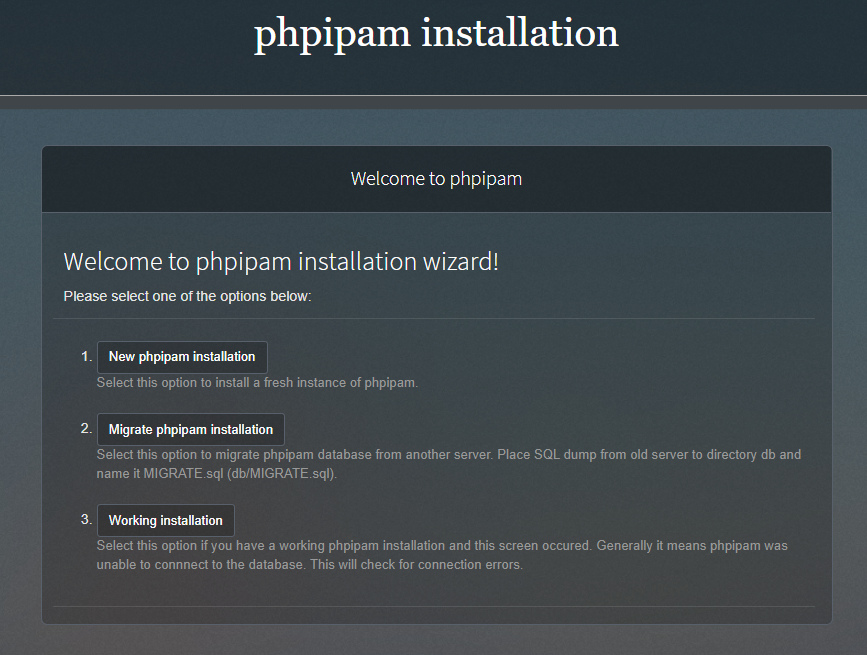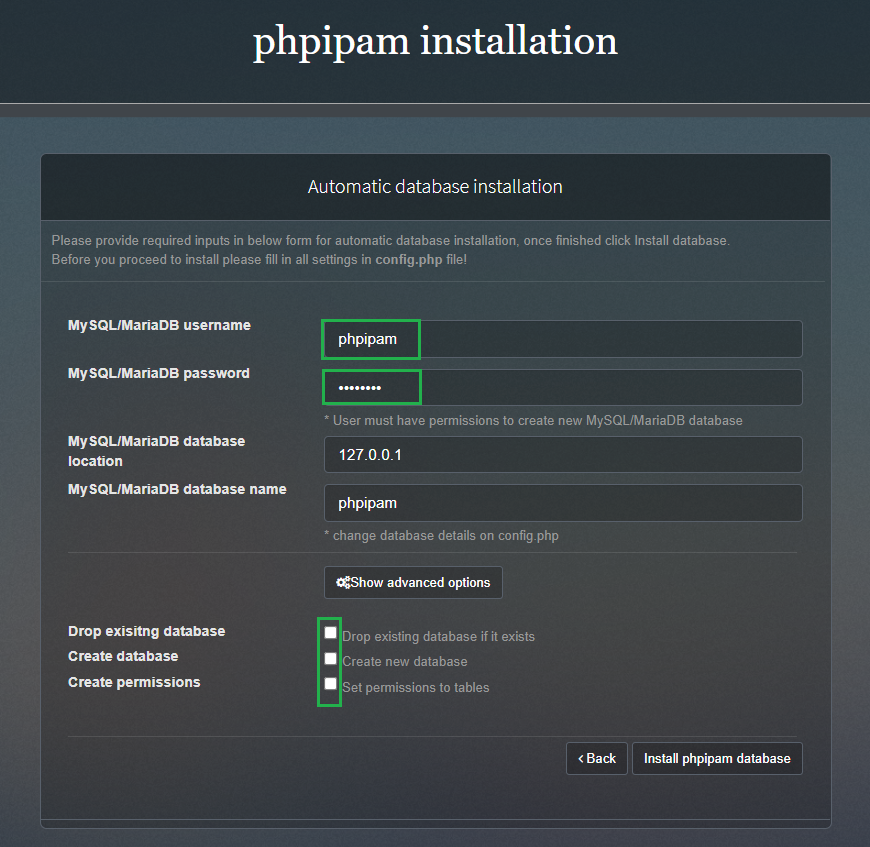LNMP
Name
Version
Command
phpIPAM
1.5
cd /var/www/phpipam/ && git log
Linux
Rocky Linux release 8.5 (Green Obsidian)
cat /etc/lsb-release /etc/os-release
Nginx
nginx version: nginx/1.20.2
nginx -v
MySQL
mysql Ver 8.0.28 for Linux on x86_64 (MySQL Community Server - GPL)
mysql –version
PHP
PHP 7.3.20 (cli) (built: Jul 7 2020 07:53:49) ( NTS )
php -v
phpipam 1 2 3 4 dnf -y install php-gmp git git clone https://github.com/phpipam/phpipam.git /var/www/phpipam chown -R nginx:nginx /var/www/phpipam cp /var/www/phpipam/config.dist.php /var/www/phpipam/config.php
1 vim /var/www/phpipam/config.php
1 2 3 4 5 $db['host'] = '127.0.0.1'; $db['user'] = 'phpipam'; $db['pass'] = 'Your_Password'; $db['name'] = 'phpipam'; $db['port'] = 3306;
MySQL 1 2 3 4 5 # mysql -u root -p mysql> create database phpipam; mysql> create user phpipam@localhost identified with mysql_native_password by 'P@ssw0rd'; mysql> GRANT ALL PRIVILEGES ON phpipam.* TO phpipam@localhost; mysql> flush privileges;
PHP 1 vim /etc/php-fpm.d/www.conf
1 2 3 4 5 6 7 - user = apache - group = apache + user = nginx + group = nginx + listen.owner = nginx + listen.group = nginx + listen.mode = 0660
1 2 echo "<?php phpinfo(); ?>" >> /usr/share/nginx/html/index.php systemctl restart php-fpm.service
Nginx Backup nginx default config file.
1 mv /etc/nginx/conf.d/default.conf /etc/nginx/conf.d/default.conf.bak
Edit site config file .
1 vim /etc/nginx/conf.d/ipam.kensho.toda.conf
1 2 3 4 5 6 7 8 9 10 11 12 13 14 15 16 17 18 19 20 21 22 23 24 25 26 27 28 29 30 31 32 33 server { listen 443 ssl http2; server_name ipam.kensho.toda; root /var/www/phpipam; index index.php; ssl_certificate "/etc/pki/nginx/ipam.kensho.toda.crt"; ssl_certificate_key "/etc/pki/nginx/private/ipam.kensho.toda.key"; ssl_session_cache shared:SSL:1m; ssl_session_timeout 10m; ssl_ciphers PROFILE=SYSTEM; ssl_prefer_server_ciphers on; location / { try_files $uri $uri/ /phpipam/index.php; index index.php; } location /api/ { try_files $uri $uri/ /phpipam/api/index.php; } location ~ \.php$ { fastcgi_pass unix:/run/php-fpm/www.sock; fastcgi_index index.php; try_files $uri $uri/ index.php = 404; fastcgi_param SCRIPT_FILENAME $document_root$fastcgi_script_name; include fastcgi_params; } } server { listen 80; server_name ipam.kensho.toda; return 301 https://ipam.kensho.toda$request_uri; }
1 2 nginx -t nginx -s reload
Complete the initial configuration wizard
The default Login credentials are:
Username: admin
Password: ipamadmin
Toubleshoting Reset phpipam admin password.
1 php /var/www/phpipam/functions/scripts/reset-admin-password.php
Check database’s user.
1 2 3 # mysql -u root -p mysql> use mysql; mysql> select user,host,plugin from user;
Schedule check-ip via cron 1 2 3 4 # crontab -e */15 Install_JavaScripts_via_npm.sh README.md _config.landscape.yml _config.yml db.json i18n joplin2hexo node_modules package.json public scaffolds source themes tmp Install_JavaScripts_via_npm.sh README.md _config.landscape.yml _config.yml db.json i18n joplin2hexo node_modules package.json public scaffolds source themes tmp Install_JavaScripts_via_npm.sh README.md _config.landscape.yml _config.yml db.json i18n joplin2hexo node_modules package.json public scaffolds source themes tmp Install_JavaScripts_via_npm.sh README.md _config.landscape.yml _config.yml db.json i18n joplin2hexo node_modules package.json public scaffolds source themes tmp root /usr/bin/php /var/www/phpipam/functions/scripts/pingCheck.php */15 Install_JavaScripts_via_npm.sh README.md _config.landscape.yml _config.yml db.json i18n joplin2hexo node_modules package.json public scaffolds source themes tmp Install_JavaScripts_via_npm.sh README.md _config.landscape.yml _config.yml db.json i18n joplin2hexo node_modules package.json public scaffolds source themes tmp Install_JavaScripts_via_npm.sh README.md _config.landscape.yml _config.yml db.json i18n joplin2hexo node_modules package.json public scaffolds source themes tmp Install_JavaScripts_via_npm.sh README.md _config.landscape.yml _config.yml db.json i18n joplin2hexo node_modules package.json public scaffolds source themes tmp root /usr/bin/php /var/www/phpipam/functions/scripts/discoveryCheck.php # crontab -l
Reference
https://github.com/phpipam/phpipam https://phpipam.net/documents/installation/ https://phpipam.net/news/phpipam-on-nginx/ https://computingforgeeks.com/install-and-configure-phpipam-on-ubuntu-debian-linux/